Vous n'êtes pas connecté
Vous n'êtes pas identifié(e).
Pages : 1
Bonjours a toutes et a tous , J'ai un gros problème avec mon Minecraft , je lance le luncher et ça me fait un crash reporte . Je vous le met la , dites moi si vous trouvez le problème , merci ---- Minecraft Crash Report ----
// Sorry ![]()
Time: 11/09/15 21:26
Description: Initializing game
org.lwjgl.LWJGLException: Pixel format not accelerated
at org.lwjgl.opengl.WindowsPeerInfo.nChoosePixelFormat(Native Method)
at org.lwjgl.opengl.WindowsPeerInfo.choosePixelFormat(WindowsPeerInfo.java:52)
at org.lwjgl.opengl.WindowsDisplay.createWindow(WindowsDisplay.java:247)
at org.lwjgl.opengl.Display.createWindow(Display.java:306)
at org.lwjgl.opengl.Display.create(Display.java:848)
at org.lwjgl.opengl.Display.create(Display.java:757)
at org.lwjgl.opengl.Display.create(Display.java:739)
at ave.ap(SourceFile:534)
at ave.am(SourceFile:363)
at ave.a(SourceFile:310)
at net.minecraft.client.main.Main.main(SourceFile:124)
A detailed walkthrough of the error, its code path and all known details is as follows:
---------------------------------------------------------------------------------------
-- Head --
Stacktrace:
at org.lwjgl.opengl.WindowsPeerInfo.nChoosePixelFormat(Native Method)
at org.lwjgl.opengl.WindowsPeerInfo.choosePixelFormat(WindowsPeerInfo.java:52)
at org.lwjgl.opengl.WindowsDisplay.createWindow(WindowsDisplay.java:247)
at org.lwjgl.opengl.Display.createWindow(Display.java:306)
at org.lwjgl.opengl.Display.create(Display.java:848)
at org.lwjgl.opengl.Display.create(Display.java:757)
at org.lwjgl.opengl.Display.create(Display.java:739)
at ave.ap(SourceFile:534)
at ave.am(SourceFile:363)
-- Initialization --
Details:
Stacktrace:
at ave.a(SourceFile:310)
at net.minecraft.client.main.Main.main(SourceFile:124)
-- System Details --
Details:
Minecraft Version: 1.8.8
Operating System: Windows 10 (amd64) version 10.0
Java Version: 1.8.0_25, Oracle Corporation
Java VM Version: Java HotSpot(TM) 64-Bit Server VM (mixed mode), Oracle Corporation
Memory: 61140800 bytes (58 MB) / 160829440 bytes (153 MB) up to 1060372480 bytes (1011 MB)
JVM Flags: 6 total; -XX:HeapDumpPath=MojangTricksIntelDriversForPerformance_javaw.exe_minecraft.exe.heapdump -Xmx1G -XX:+UseConcMarkSweepGC -XX:+CMSIncrementalMode -XX:-UseAdaptiveSizePolicy -Xmn128M
IntCache: cache: 0, tcache: 0, allocated: 0, tallocated: 0
Launched Version: 1.8.8
LWJGL: 2.9.4
OpenGL: ~~ERROR~~ RuntimeException: No OpenGL context found in the current thread.
GL Caps:
Using VBOs: No
Is Modded: Probably not. Jar signature remains and client brand is untouched.
Type: Client (map_client.txt)
Resource Packs: Faithfull Personalisé.zip, Texture pack 2 # 1.7.10.zip
Current Language: ~~ERROR~~ NullPointerException: null
Profiler Position: N/A (disabled)
CPU: <unknown>
Hors ligne
Plein de fois qeen
Hors ligne
Je n'en sais rien pierre
Hors ligne
Hors ligne
euuuuh j'ai l'impression que java n'a pas accès a ton CPU ... ça met CPU <unkown>
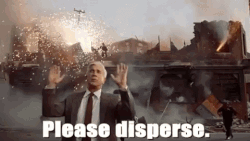
Hors ligne
Mets tes pilotes graphiques a jour, 9 fois sur 10 c'est ça le soucis.
Sinon, fait une recherche sur org.lwjgl.LWJGLException: Pixel format not accelerated et tu devrais avoir une réponse, y a pas mal de topics anglais qui parlent de cet erreur
C'est ta carte graphique ou tes drivers graphiques qui ne sont pas à jour ![]()
Responsable technique des serveurs.
Hors ligne
Pages : 1